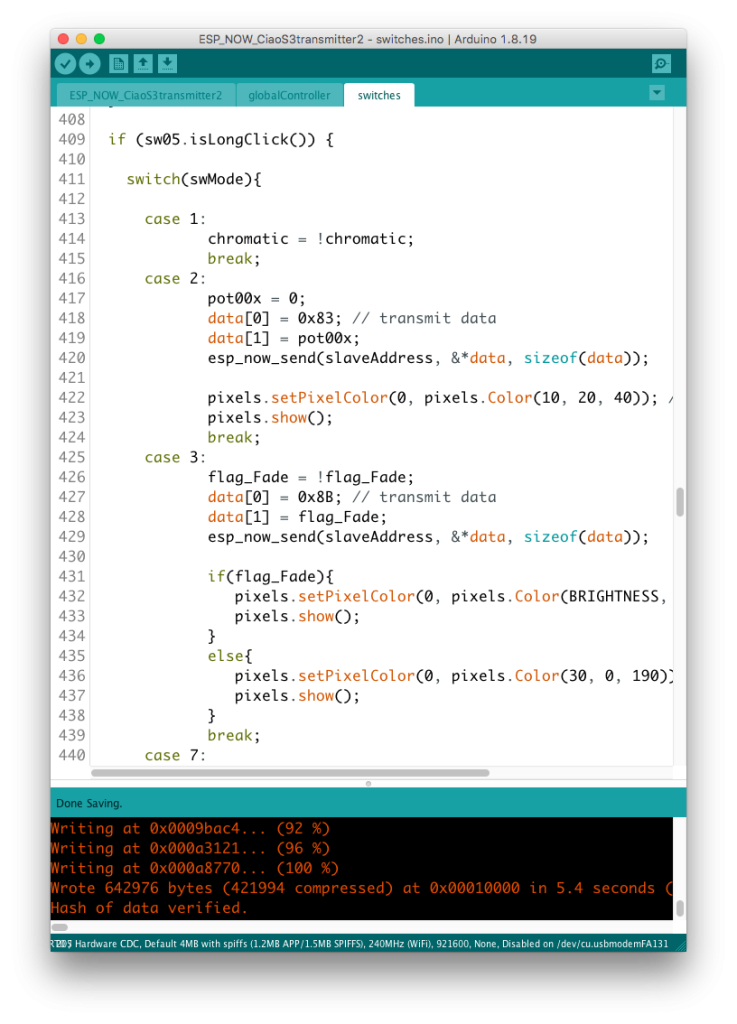SW6, located on the lower left side of the remote controller, was assigned to “record switch only,” but in the first round of program modification, the specifications were changed to allow page switching with HOLD while keeping this functionality.
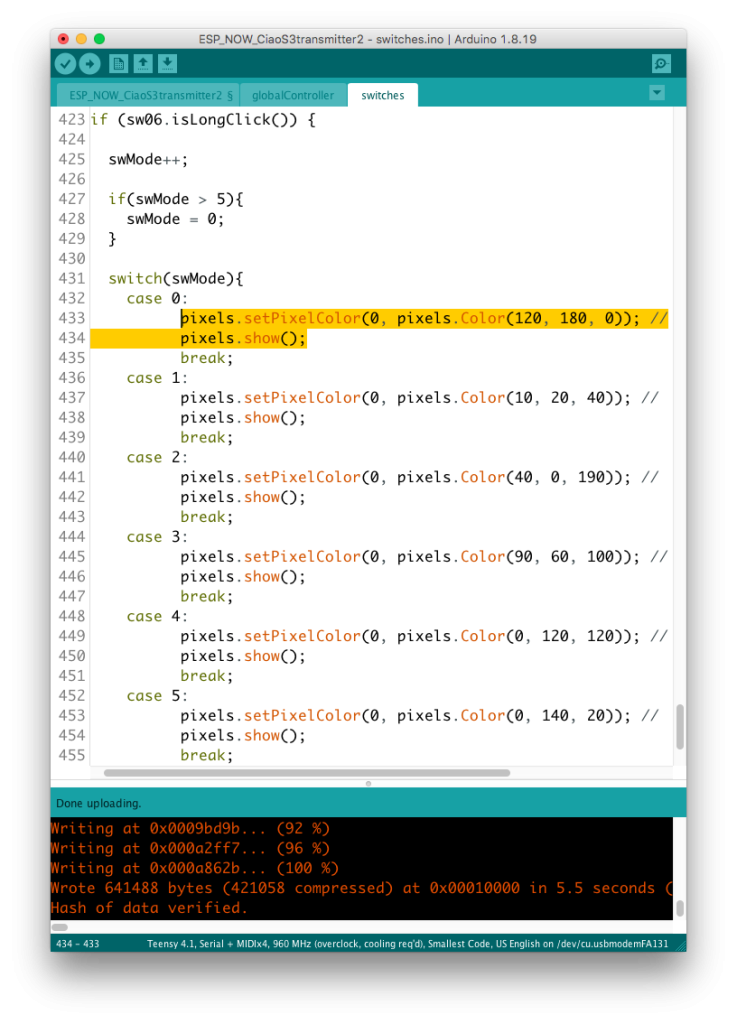
However, as a result of operational tests, it was found that page switching was time-consuming. In the second modification, the recording switch was shifted to the page side, and the specifications were changed to implement a pure page switching function for SW6.
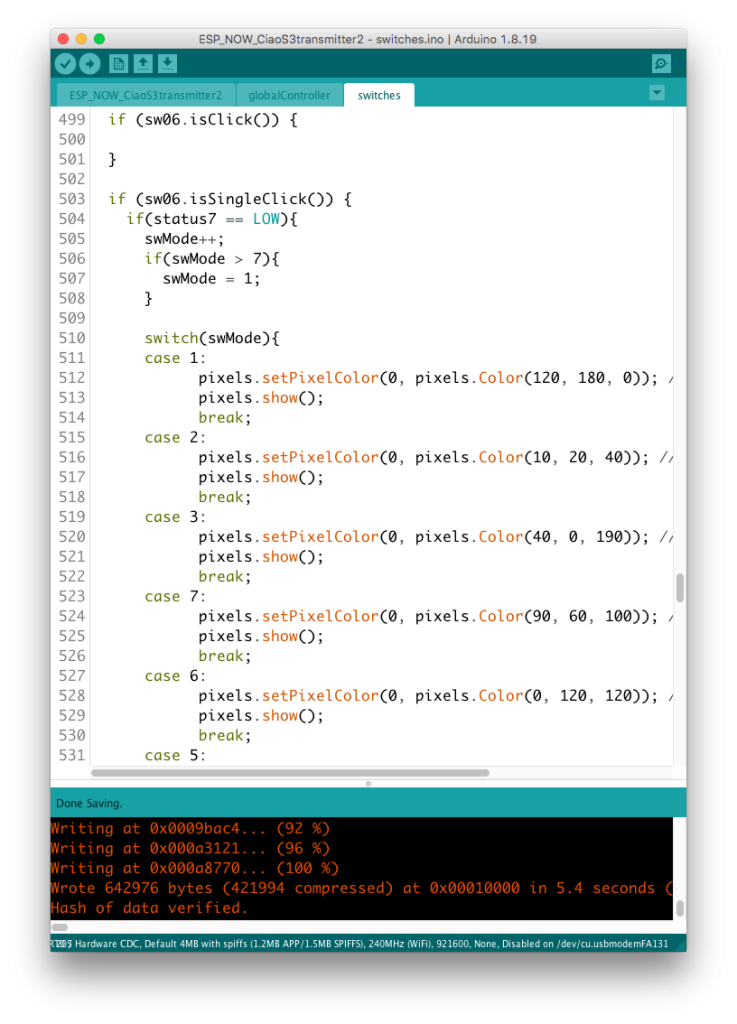
The HOLD function of SW6 will be used to switch the selection of parameters to the selection of VoiceMode.
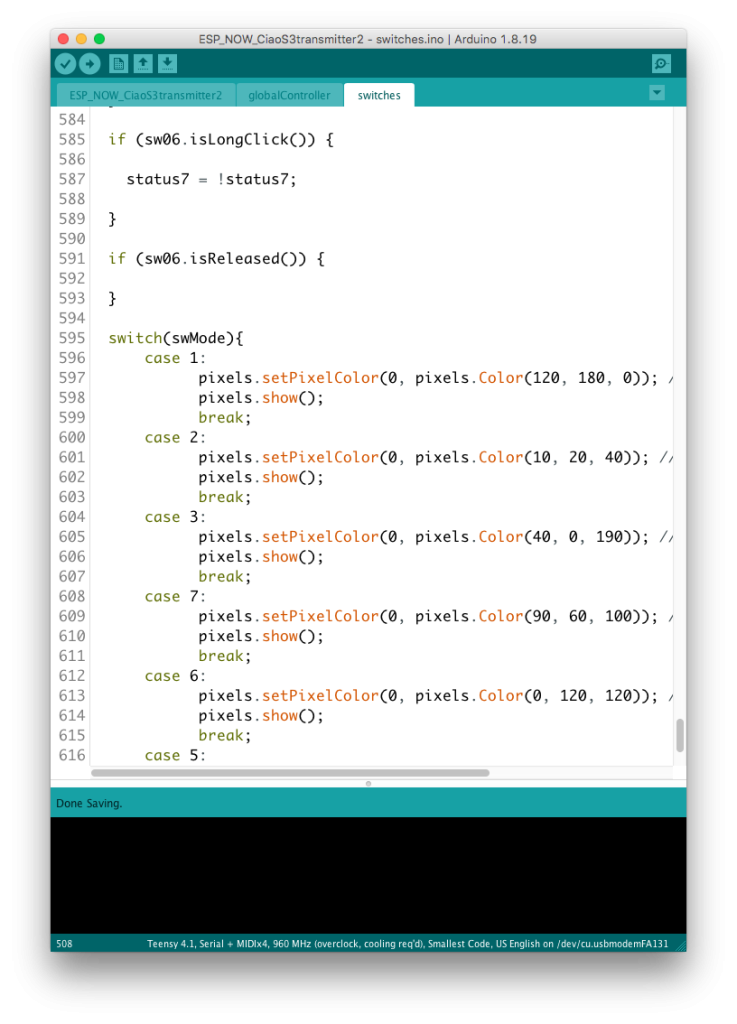
Double-clicking switches pages in descending order.
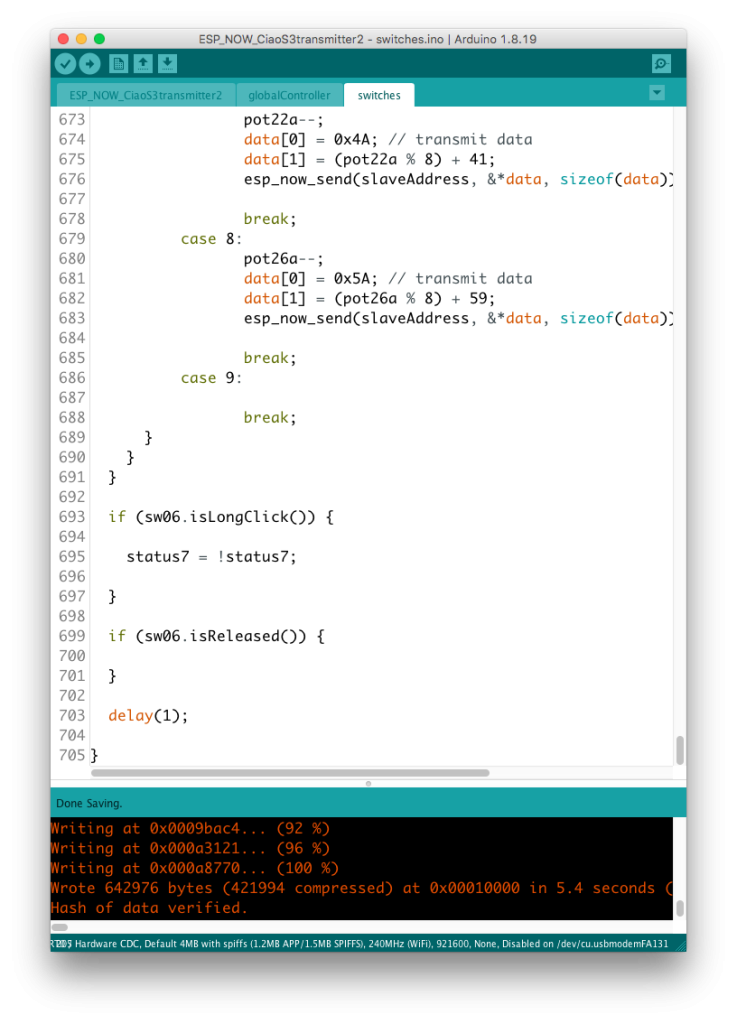
The display color of the page (mode 2) conforms to that of the instrument itself.
Parameters are assigned to SW5 for each page.
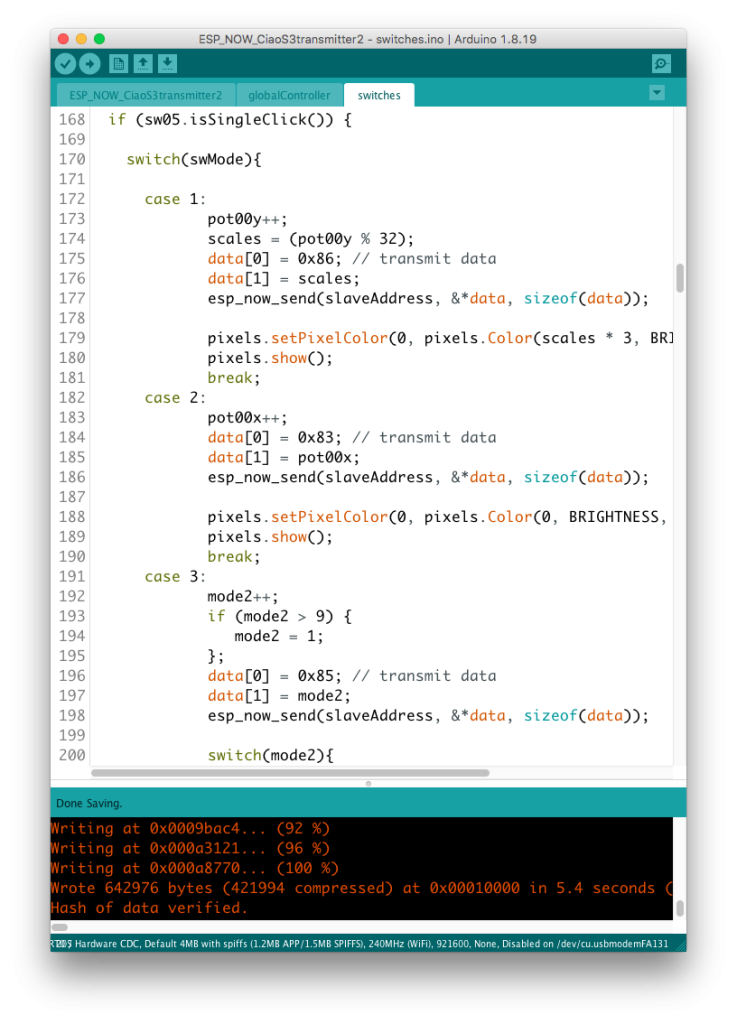
Since the address of a page circulates, the function related to the shortest position is assigned.
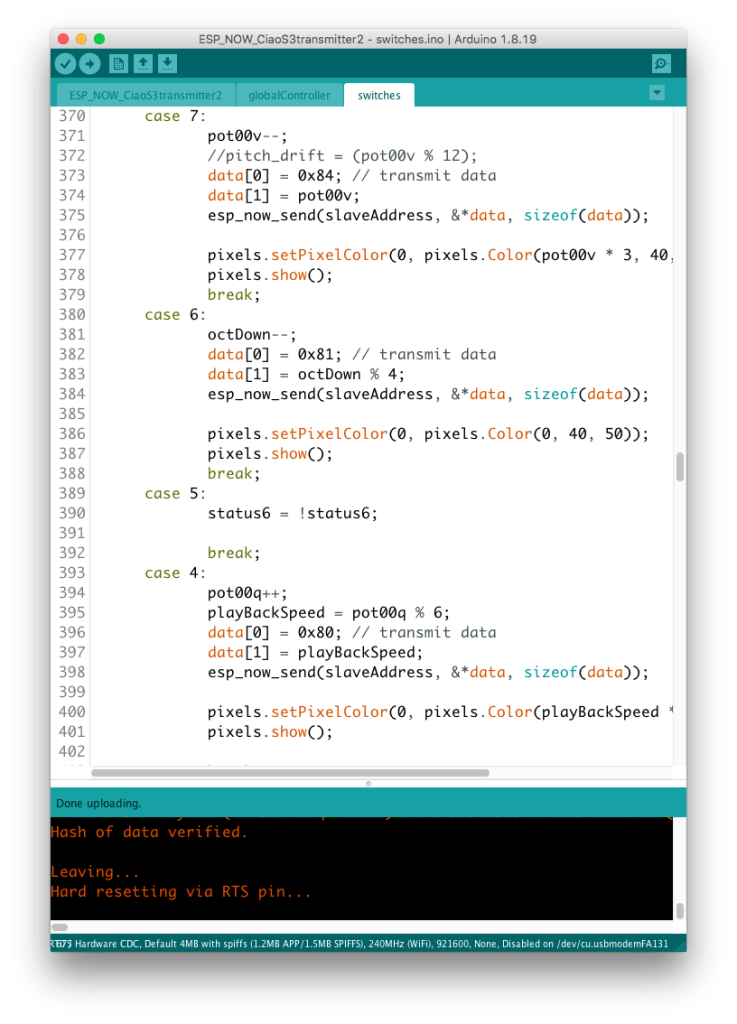
SW5 HOLD is mainly assigned to switch functions and parameter initialization.